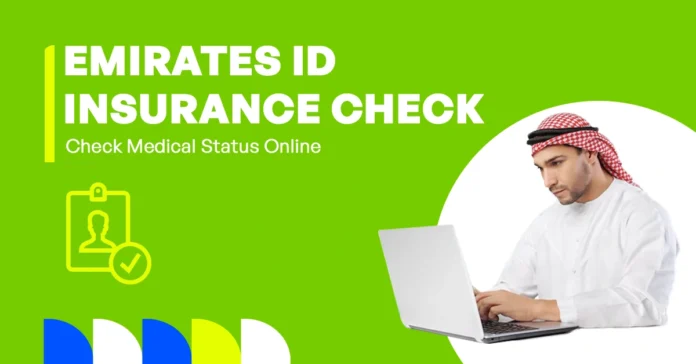Health insurance in UAE is mandatory, and an uninsured visit to a health center can cost you a lot. But this can be easily avoided, since your Emirates ID is your key to many services, including UAE health insurance verification. But it is important to know how to check health insurance with Emirates ID.
The process to check medical insurance status with Emirates ID is simple and quick through several UAE web services. This comprehensive guide will show you exactly how to check insurance with Emirates ID through online portals, mobile apps, and other easy methods. Learning How to check health insurance with Emirates ID gives you peace of mind and ensures you can access healthcare without any surprises.
Too Long; Didn’t Read (TL;DR)
You can quickly check your health insurance status online for free using your Emirates ID. It’s essential to avoid unexpected medical bills and ensure your coverage is active.
- Why Check: Verify your coverage is active before a doctor’s visit, track your renewal date, and avoid claim rejections.
- How to Check (The Easy Ways):
- In Dubai: Use the DHA website → “Electronic Services” → “Enquiry About Medical Insurance.”
- In Abu Dhabi: Use the Daman website and log in with your Emirates ID.
- Anywhere: Use the UAE PASS app, call your insurer directly, or ask at any hospital/clinic reception.
- What You Need: Just your 15-digit Emirates ID number.
- If It Doesn’t Work: A “No Record Found” error usually means a processing delay (wait 24-48 hours) or an issue with your employer/insurer—contact them directly.
Bottom Line: Your Emirates ID is your health insurance card. A quick online check takes two minutes and gives you peace of mind that you’re covered.
Why It’s Crucial to Regularly Check Your Medical Insurance Status
Checking your insurance status is a quick habit that can save you from stress and unexpected medical bills. Many residents assume their Thiqa insurance coverage is always active, but there are several reasons why this might not be the case.
The main risk of not knowing how to check health insurance with Emirates ID regularly is discovering your coverage has ended right before you need medical attention. This could happen during an emergency or when scheduling an important medical procedure. The consequences can be serious – you might face expensive out-of-pocket payments or delays in receiving necessary treatment. So let’s go over how to check insurance with Emirates ID before you face such issues.
Ensuring Active Coverage Before Medical Visits
Before any doctor’s appointment or medical procedure, performing a quick UAE health insurance verification is a smart practice. Since you can check health insurance online these days, this simple step takes just minutes but provides valuable Emirates ID health insurance details, to make sure that your visit will be covered.
DHA insurance check is particularly important for:
- Planned surgeries or procedures
- Specialist consultations
- Dental treatments
- Emergency room visits
Keeping Track of Policy Expiry and Renewal Dates
Health insurance policies in the UAE are typically valid for one year. Knowing how to check medical insurance status with Emirates ID helps you track your specific renewal date accurately.
A coverage gap, even for a single day, can cause significant problems. If you need medical care during a lapse in coverage, you’ll be responsible for all costs. These are the reason why you should know how to how to check health insurance on Emirates ID and why you should regularly do it.
Comprehensive Guide: How to Check Medical Insurance Status with Emirates ID Online
The easiest way to perform a UAE health insurance verification is through official online portals. The specific method for how to check insurance with Emirates ID depends on your emirate of residence.

Through the Dubai Health Authority (DHA) Portal
If you are a Dubai resident and wondering how to check insurance in Emirates ID, the DHA insurance check is the primary and most reliable method.
Step-by-step guide for UAE health insurance verification:
- Visit the official DHA website: www.dha.gov.ae
- Go to “Electronic Services”
- Find “Enquiry About Medical Insurance”
- Enter your Emirates ID number
- View your insurance status and details
This DHA insurance check process typically takes less than five minutes and provides accurate information about your Emirates ID health insurance details.
If you find out that your policy has ended, you can quickly renew it by using Lookinsure’s online platforms:
Through Daman (for Abu Dhabi and Thiqa Holders)
Abu Dhabi residents primarily use the Daman platform for insurance verification, including standard Daman Abu Dhabi insurance and the Thiqa insurance program.
Daman Abu Dhabi insurance check process:
- Visit: www.damanhealth.ae
- Click on “Member Login”
- Register using your Emirates ID number
- Access your policy dashboard
The Daman portal is particularly useful for anyone with Daman Abu Dhabi insurance or Thiqa insurance because it provides real-time information directly from the insurer.
For Sharjah and Northern Emirates Residents
Residents in other emirates can check their status directly through their insurer’s website.
- Orient Insurance
- Takaful Emarat
- MetLife
- AXA Gulf
How to check insurance with Emirates ID through UAE insurers:
- Go to Your Insurer’s Website or App
Go to the official website or download the official mobile app for your insurance provider. The table above indicates which providers have these options .
- Log In or Register an Account
Use your credentials to log in. If you are a new user, look for a “Register” or “Sign Up” option. You will typically need your Emirates ID number and other personal details to create an account .
- Find the Insurance Status Section
Once logged in, go your personal dashboard. Look for sections labeled “Check Insurance Status,” “Eligibility Verification,” “My Policy,” or “Coverage Details” .
- Enter Your Emirates ID Number
In the appropriate section, you will be prompted to enter your Emirates ID number. Type the 15-digit number accurately .
- View Your Insurance Details
After submitting your ID number, your policy details will display on the screen. You should be able to see information such as your policy number, coverage benefits, policy expiry date, and network of hospitals and clinics

Alternative Ways to Check Health Insurance with Emirates ID
If you’re not comfortable with how to check insurance with Emirates ID through online portals, these alternative methods are equally reliable.
Contact Your Insurance Provider Directly
Every insurance company in the UAE has a customer service department trained to handle verification queries.
What to expect for UAE health insurance verification through insurers:
- Have your Emirates ID number ready
- The agent will verify your identity
- They can provide immediate confirmation of your status
- They can explain coverage details and benefits
Ask at Any Hospital or Clinic Reception
This method for how to check health insurance with Emirates ID is surprisingly effective. Healthcare facilities in the UAE have direct access to Emirates ID health insurance details and insurance verification systems.
How it works:
- Visit any hospital or clinic
- Approach the reception desk
- Present your Emirates ID card
- Staff will scan your card to display your insurance details
Use the UAE PASS App
The UAE PASS app provides secure digital identity for government services, including how to check insurance with Emirates ID .
Using UAE PASS insurance check:
- Download the UAE PASS app
- Complete registration
- Use UAE PASS insurance login for health authority websites
- Access your insurance information
Common Problems and Solutions
Despite streamlined systems, you might encounter issues when verifying your insurance status.
“Data Not Found” or “No Insurance Record”
This common issue affects:
- New residents
- New employees
- Recently renewed policies
Solutions:
- Wait 24-48 hours for processing
- Contact your employer’s HR department
- Reach out to your insurance provider with Emirates ID health insurance details
- Verify personal information matches
Expired Coverage Displayed
If the system shows expired coverage but it should be active:
Actions:
- Contact HR immediately (company insurance)
- Reach out to your insurance provider
- Request renewal timeline confirmation
- Ask for temporary coverage proof
Incorrect Personal Details
Mismatched information can cause verification failures.
Solution:
- Contact insurer with correct documents and Emirates ID health insurance details
- Request official system correction
- Follow up on changes
- Keep correction confirmation
Tips to Keep Your Health Insurance Updated
These practices help maintain continuous, trouble-free coverage.
Set Renewal Reminders
- 60 days before expiry: Check with employer/insurer
- 30 days before: Confirm renewal processing
- 15 days before: Final confirmation
- After expiry: Verify new policy activation
Maintain Digital Records
Keep accessible on your phone:
- Digital insurance card
- Policy summary screenshot
- Customer service numbers
- Claims contact information
Understand Employer Processes
For company-provided insurance:
- Know your HR contact person
- Understand enrollment timelines
- Learn family addition procedures
- Know termination coverage rules
Conclusion
Knowing how to check health insurance with Emirates ID is an essential skill for every UAE resident. This simple process puts you in control of your healthcare access and financial protection.
Whether you use the DHA insurance check portal in Dubai, the Daman platform for Daman Abu Dhabi insurance, or visit a local clinic, regular verification ensures you’re never caught off guard.
Take two minutes today to check your medical insurance status with Emirates ID and enjoy the peace of mind that comes with confirmed coverage.
Frequently Answered Questions
1. How can I check my health insurance with Emirates ID?
You can check medical insurance status with Emirates ID online via the DHA portal (Dubai), Daman website (Abu Dhabi), your insurer’s portal, , using the UAE PASS insurance check, by calling your provider, or visiting any hospital.
2. Is there a free way to check my medical insurance?
Yes, all official verification methods for how to check insurance with Emirates ID are free including DHA insurance check, UAE PASS insurance check, insurer portals, and customer service calls.
3. What if my Emirates ID doesn’t show insurance details?
Contact your employer’s HR or insurance provider. There may be a processing delay they can resolve.
4. Can I use my Emirates ID instead of an insurance card?
Yes, most healthcare facilities can retrieve your insurance by scanning your Emirates ID and .
5. How often should I check my status?
Check medical insurance status with Emirates ID every 3-4 months and before seeking medical care, especially after job changes or policy renewal.
6. What are approved insurance companies in Dubai?
Major insurers include Daman, Oman Insurance, AXA Gulf, MetLife, and Orient Insurance. The complete list is on the DHA website.