If you’ve ever booked a medical appointment or tried to check your test results in Dubai, you’ve probably come across the term MRN number Dubai. Managed under the Dubai Health Authority, it links all your medical records, from test results and prescriptions to health insurance and hospital visits, in one place.
Whether you’re a resident or visitor, this number is essential for booking appointments, checking lab reports, and accessing treatment. In this guide, we’ll explore how to get MRN number Dubai, what it means, and why it’s important.
Too Long; Didn’t Read (TL;DR)
An MRN (Medical Record Number) is your unique digital ID for the Dubai healthcare system. It links all your medical records (appointments, test results, prescriptions) across all DHA-linked hospitals and clinics.
- Why You Need It: It’s essential for booking appointments, checking lab results online, and receiving treatment. It gives doctors instant access to your medical history for faster, safer care.
- How to Get It: Getting your MRN is quick and free. You can register instantly online via the DHA website, get one at any DHA-affiliated hospital or clinic on your first visit, or use the DubaiNow app.
- What You Need: You’ll typically just need your Emirates ID or passport number to register or retrieve your number.
- Lost Your MRN? No problem. You can easily retrieve it online on the DHA website using your Emirates ID, or find it printed on your DHA health card.
Bottom Line: Your MRN is the key to a smooth healthcare experience in Dubai. If you don’t have one yet, you’ll get one automatically on your first visit to a DHA facility.
What Is an MRN Number in Dubai?
An MRN number Dubai or Medical Record Number is a unique digital ID assigned to every patient receiving healthcare within the city. It’s part of the Dubai health authority MRN system, which connects hospitals, clinics, and laboratories under one network.
This means that no matter where you go for treatment, your information can be easily accessed using your medical record number Dubai. It keeps your medical history consistent across all DHA-linked facilities, from your first doctor’s visit to your most recent test result.
Importance of the MRN Number
Your MRN ties everything together, the key to your entire medical profile. It allows doctors to instantly pull up your case history, prescriptions, allergies, and previous visits. This helps medical teams for accurate diagnosis and faster treatment whenever you visit a hospital or clinic. It’s also required when booking online appointments, checking lab results, or using the MRN login Dubai portal.
How to Get MRN Number in Dubai
If you’re new to the healthcare system or visiting a DHA-linked hospital for the first time, getting your MRN number Dubai is quick and simple. You can register online, through a hospital, or even via a mobile app.
Registering via the DHA Website
The most common way is through dha MRN registration on the official Dubai Health Authority website.
Here’s how it works:
- Visit the DHA MRN registration page on the DHA portal.
- Choose the “Create MRN” option.
- Enter your Emirates ID, passport number, or health card MRN number Dubai.
- Fill in your personal details such as name, date of birth, and contact number.
- Submit your form and wait a few moments. Your MRN will be generated instantly.
Getting MRN Through Hospitals or Clinics
If you go directly to a DHA-affiliated hospital or clinic, staff will create your medical record number Dubai during registration. Once issued, that MRN can be used at any other DHA facility. So you don’t need to repeat the process again.
MRN via the DubaiNow App
For those who prefer digital convenience, the DubaiNow app also lets you access or create your MRN in a few taps. Simply log in, select the healthcare section, and use your Emirates ID to retrieve or register your MRN number Dubai.
It’s a useful app for anyone who wants to handle all your government and healthcare services in one place without visiting a center.
How to Check or Retrieve Your MRN Number
If you already have an MRN number Dubai but can’t remember it, there’s no need to worry. You can easily find it online or through your DHA-linked records or from suggested ways below:

Online Verification
The fastest way to retrieve your MRN is through the dha MRN registration or “MRN Enquiry” page on the Dubai Health Authority website.
Just like you can check health insurance status with Emirates ID, you can use the same method to access your MRN. Simply enter your Emirates ID or passport number, and your medical record number Dubai will appear instantly. It’s a quick and reliable way to confirm your details before booking any appointment or lab test.
Through Health Card or DHA Account
If you already have a health card MRN number Dubai, your MRN is printed directly on that card. You can also check it by logging into your MRN login Dubai account on the DHA portal. Both options let you access your information anytime without visiting a hospital or clinic.
Common Issues When Getting MRN Number
While getting your MRN number Dubai is usually simple, a few small problems can occasionally come up during or after registration. Here are the most common ones and how to fix them.
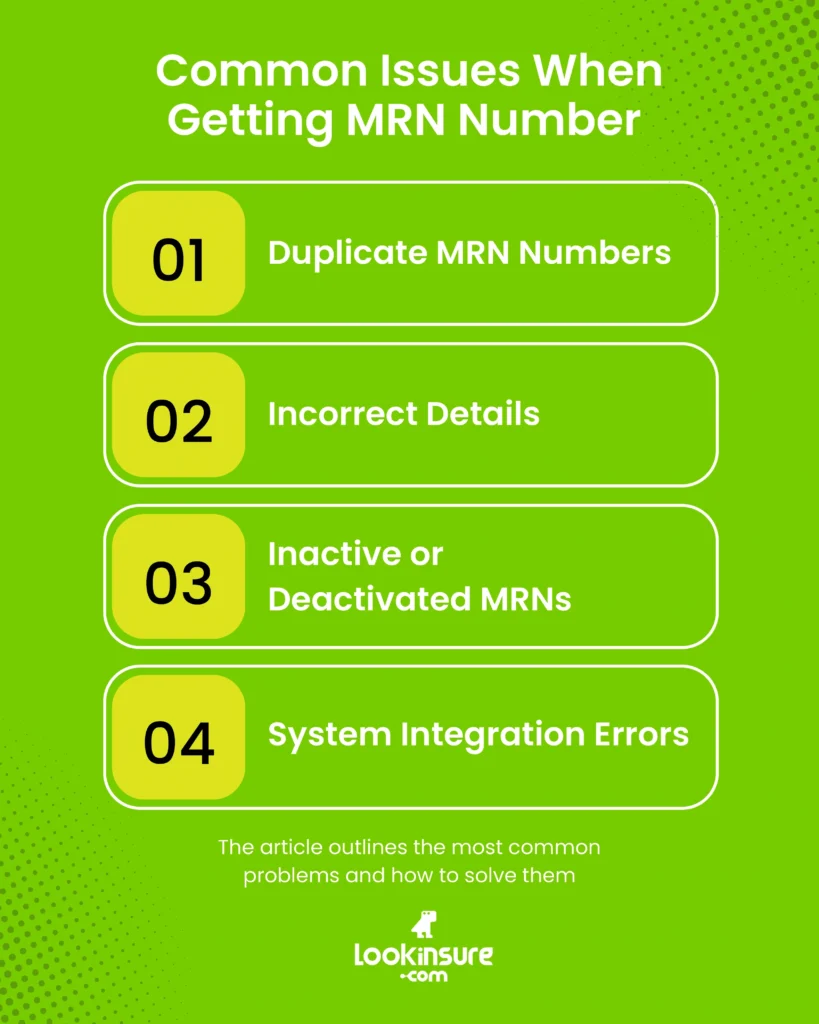
Duplicate MRN Numbers
Sometimes people accidentally end up with more than one MRN, especially if they used different IDs at different hospitals or clinics. Having multiple records can cause confusion or missing data in your medical file.
What should I do if this happens: If this happens, the Dubai health authority MRN system usually merges them into a single profile after verification, so all your information stays accurate and complete.
It’s good to contact the DHA helpline or visit a nearby customer happiness center. Bring your Emirates ID and any old medical receipts with you. The Dubai health authority MRN team will verify your details and merge your records into a single profile so your information stays accurate and complete.
Incorrect Details
Errors like a misspelled name, wrong date of birth, or mismatched Emirates ID can appear in your MRN record.
What should I do if this happens: Call the DHA support line or go directly to a DHA customer service center. They’ll correct your medical record number Dubai information on the spot after checking your ID. Keeping your details accurate helps doctors access the right records quickly and avoids problems during future appointments.
Inactive or Deactivated MRNs
If a person hasn’t used their MRN number Dubai for many years (for example, if they’ve left the country or passed away), the record may eventually be deactivated in the Dubai health authority MRN system. This doesn’t delete the data but prevents new appointments or claims until the status is reviewed.
What to do if this happens: If an MRN is mistakenly marked inactive, for example, if someone’s data was mixed with a deceased person’s record, you can contact DHA’s Health Records Department to verify and reactivate it.
System Integration Errors
When private clinics connect their databases to the DHA network, data mismatches can occasionally create errors. For example, showing outdated contact info or missing visits.
What to do if this happens: Log in through your MRN login Dubai profile or contact the clinic and DHA jointly to synchronize the correct data.
Benefits of Having an MRN Number in Dubai
Simply, it’s what keeps your entire healthcare experience smooth, connected, and well-organized. Once registered, all your medical information is stored safely and can be accessed anytime across DHA-linked hospitals and clinics.
Easy Access to Medical Records
Your medical record number Dubai acts as your personal key to digital healthcare. It stores your prescriptions, lab results, x-rays, and appointment history under one profile. Instead of carrying files between hospitals, your doctor can instantly view your full medical background with your MRN login Dubai credentials.
Streamlined Healthcare Services
From booking an appointment to emergency admissions, your MRN number Dubai is the key for every hospital and clinic that recognizes your information instantly. It helps reduce waiting times, avoids duplicate tests, and makes it easier for medical teams to coordinate your care.
Conclusion
Your MRN number Dubai is your healthcare identity. With one simple number, every doctor, clinic, and hospital in the network can instantly recognize your medical history, making treatment faster, safer, and easier.
Whether you’re booking a check-up, getting test results, or visiting a hospital in an emergency it’s required from the medical authority. So, If you haven’t created yours yet, take a few minutes today and get it through online portals, apps or clinics.
Frequently Answered Question
1. What does MRN stand for in Dubai’s healthcare system?
MRN stands for Medical Record Number. It’s a unique ID that stores all your medical information under the Dubai health authority MRN system.
2. Is it necessary to have an MRN number in Dubai?
Yes, every patient needs an MRN number in Dubai to access healthcare services. Without it, you won’t be able to book appointments, view test results, or receive treatment in DHA-linked hospitals.
3. How can I get my MRN number online in Dubai?
You can register through DHA MRN registration on the official DHA website or retrieve your existing number through the DubaiNow app. Both options are quick and require your Emirates ID or health card MRN number Dubai.
4. Can I have more than one MRN number?
No, each person should have just one medical record number in Dubai. If you accidentally have more than one, the DHA merges duplicate records under a single profile to avoid confusion.
5. Is the MRN number linked to my Emirates ID or health card?
Yes, your health card MRN number Dubai is directly linked to your Emirates ID, ensuring your medical data is always matched correctly across all DHA systems.
6. What should I do if my MRN number is not working on the DHA website?
If your MRN login Dubai isn’t working or your details don’t appear, contact DHA support or visit a service center. They can verify and update your information to restore access.



