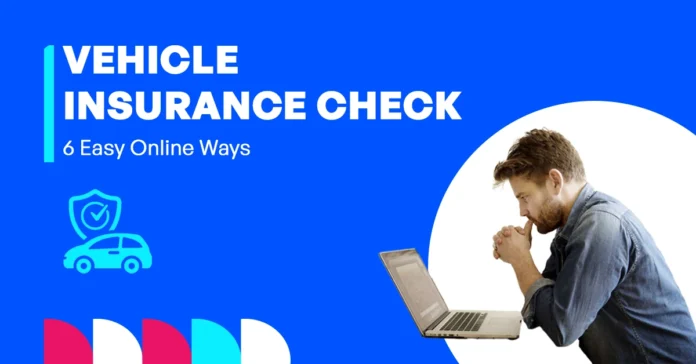How to check vehicle insurance status online in the UAE? This guide shows you how to check your car insurance status online in the UAE using 6 proven methods, including Emirates ID, RTA portals, and insurer platforms. Stay compliant with Dubai’s strict regulations, avoid fines, and ensure uninterrupted coverage. Whether renewing registration or verifying policy details, learn the fastest ways to check insurance status online UAE.
Why Car Insurance Status Check Online is Important
If you are unaware of the consequences and forget how to check car insurance status online, read more about the Fine for Driving Without Car Insurance in the UAE.
- Legal Compliance: UAE law penalizes uninsured drivers with fines of AED 1,000 or more and vehicle impoundment.
- Financial Protection: Active coverage ensures you’re shielded from accident or theft costs.
- Peace of Mind: Avoid stress by confirming your car insurance online check status before driving.
Key Takeaways: How to Check Car Insurance Status Online
Lookinsure is all about making the best of your time and money; so, here’s a short version (TLDR or Too Long, Didn’t Read) of all the points on how to check insurance status online UAE.
6 Online Methods
Need a vehicle insurance status check online? Insurance provider’s official website, Emirates vehicle gate, RTA website, Customer service, Email service, and the insurance policy document
3 Offline Methods
How to check vehicle insurance in UAE? Insurance provider’s office, Customer support, the issued insurance policy document
You can use the Emirates ID
Many insurance providers have integrated this feature into their online systems. You can enter your Emirates ID to check car insurance status online.
Why is a car insurance status check important
For legal compliance, financial coverage of incidents, and of course, for your peace of mind, check insurance status online UAE.
Why You Should Check Your Insurance Status
Driving without valid car insurance in the UAE risks hefty fines (up to AED 1,000+), vehicle impoundment, and personal liability for accident costs. Regular check insurance status online UAE ensures legal compliance and uninterrupted coverage. It also prevents lapses that could void claims during accidents or theft. Proactively perform vehicle insurance status check online, and by verifying your policy, you avoid penalties, secure financial protection, and drive with confidence.
How to Check Car Insurance Status Online: Step-by-Step Guide
In general, these are the requirements for how to check car insurance status online:
- Gather Documents: Collect your Emirates ID, vehicle registration, and policy number.
- Access a Portal: Visit platforms like your insurer’s website, Emirates Vehicle Gate, or RTA Dubai.
- Enter Details: Input your Emirates ID, policy number, or registration details.
- Submit & Verify: Click “Check Insurance Status” to check vehicle details such as policy validity, coverage, and expiry.
- Save Proof: Download/print the confirmation for future reference.
This streamlined process ensures a quick check vehicle insurance status online in under 5 minutes.
6 Ways to Check Car Insurance Status Online in Dubai, UAE
Make a note of these six methods of how to check car insurance status online UAE, and you’ll never miss a thing in case you get into an accident. If you’ve already been in an accident, check out the guide on how to claim insurance for a car accident, which will show you every step of the way, or how to vehicle insurance status check online.
If you’ve recently purchased a new vehicle, read more about How to Transfer Car Insurance in UAE.

#1 Insurance Provider’s Official Website
Most insurance companies in Dubai and Abu Dhabi offer online portals where you can log in with your policy number or Emirates ID to check insurance status online UAE. These portals provide details like policy validity, coverage, and expiration dates, and are one of the easiest ways for how to check car insurance status online.
- Visit your insurer’s website (e.g., Oman Insurance, AXA UAE).
- Log in using your Emirates ID or policy number.
- Navigate to “Policy Details” to check insurance status online UAE.
- Review vehicle insurance status check online provides the duration of active coverage, expiry date, and policy terms.
#2 Emirates Vehicle Gate
The UAE government’s Emirates Vehicle Gate allows drivers to check vehicle insurance status online by entering their Emirates ID or vehicle registration number. This platform also offers services like registration renewal and traffic fine payments in addition to how to check car insurance status online.
- Go to the Emirates Vehicle Gate portal (https://www.evg.gov.ae/).
- Enter your Emirates ID or vehicle registration number.
- Click “Insurance Status” for an instant vehicle insurance status check online.
- Save/print the check vehicle details confirmation for future reference.
#3 RTA Website
Dubai’s Roads and Transport Authority (RTA) website lets you check car insurance status online by entering your vehicle registration details. This portal is ideal to check car insurance online and for verifying policy compliance before renewing registration, and an easy guide for how to check insurance status online UAE.
- Visit the RTA Dubai website (https://www.rta.ae/).
- Select “Vehicle Insurance” under the Services tab.
- Input your vehicle details (registration number, plate code).
- View your car insurance online check vehicle details.
#4 Customer Service
Contact your insurer’s 24/7 customer service via phone, email, or live chat. Provide your policy number or Emirates ID to retrieve your car insurance status instantly.
- Call your insurer’s helpline (e.g., 800-XXXX).
- Provide your Emirates ID or policy number.
- Request a car insurance status check online UAE confirmation.
- Note down the expiry date and check vehicle details.
#5 Email Request
Send an email to your insurance provider with your policy number or Emirates ID. They’ll respond with your policy’s status, coverage, and expiration date, so you don’t need to figure out the details of how to check insurance status online UAE.
- Draft an email to your insurer’s support team.
- Include your Emirates ID and policy number.
- Ask for a vehicle insurance status check online.
- Await a reply with policy validity and terms.
#6 Digital Policy Document
Review your physical or digital policy document to confirm your car insurance online check status. It includes your policy’s validity period and coverage terms.
- Locate your policy document, either emailed or stored in the app.
- Open the PDF and scroll to the “Policy Validity” section.
- Verify the expiry date and coverage for your car insurance online check
3 Offline Methods for How to Check Vehicle Insurance in UAE
Checking the expiration date of car insurance is a crucial step in ensuring that your coverage remains active. Fortunately, many of the online methods mentioned above allow you to easily access this information. But there are offline alternatives to check vehicle insurance status online.
If you have a non-GCC car, read more about securing Non GCC Car Insurance Dubai.
#1 Visit the Insurance Provider’s Office
Bring your Emirates ID and vehicle documents to your insurer’s office. A representative will assist you in how to check vehicle insurance in UAE offline.
- Gather your Emirates ID, vehicle registration, and policy number.
- Visit your insurer’s nearest branch.
- Request an agent to check car insurance status offline.
- Obtain a printed confirmation of your policy status.
#2 Call Customer Support
Dial your insurer’s helpline for immediate assistance. They’ll verify your policy details using your Emirates ID or car insurance policy number check.
- Find your insurer’s helpline number on their website or policy document.
- Dial the number and follow IVR prompts.
- Share your Emirates ID with the representative.
- Ask, “How to check vehicle insurance online in UAE?” and note the results of the check vehicle details.
#3 Review Physical Policy Copy
Check the expiration date and coverage terms directly from your printed insurance policy document.
- Retrieve your printed insurance policy document.
- Locate the “Policy Period” section.
- Check the start and end dates for validity.
How to Check Insurance Status Online UAE Using Emirates ID
Most UAE insurance providers and government portals (e.g., Emirates Vehicle Gate, RTA Dubai) allow drivers to check vehicle insurance status online by entering their Emirates ID. This method retrieves policy details like validity, coverage, and expiration dates in seconds and one of the easiest answers to how to check car insurance status online.
- Visit your insurer’s portal or government platforms (e.g., Emirates Vehicle Gate, RTA Dubai).
- Click “Check Insurance Status”.
- Enter your Emirates ID in the required field.
- Submit and perform vehicle insurance status check online instantly.
How to Check Vehicle Insurance Expiry Date Online
- Online: Use insurer portals, Emirates Vehicle Gate, or RTA Dubai with your Emirates ID to check insurance status online UAE.
- Offline: Review your policy document or call customer service.
- Reminders: Insurers often send SMS/email alerts before expiration—ensure your contact details are updated.
Stay Insured: Verify Your Car Insurance Status Today
Use the 6 online and 3 offline methods above for a quick vehicle insurance status check online in UAE. Regularly confirm your car insurance in UAE to avoid penalties and drive confidently. Bookmark insurer portals for easy access and renew coverage before expiration, and remember car insurance policy number check.

Stay Compliant: Final Tips for Vehicle Insurance Status Check Online
Regularly performing a vehicle insurance status check online ensures you avoid legal penalties, such as fines or vehicle impoundment, and financial risks in the UAE. Dubai’s strict regulations require all drivers to maintain valid insurance for renewing registration, filing claims, or confirming legal coverage on the road. Use the methods above—like the RTA portal, Emirates Vehicle Gate, or your insurer’s website—to confirm your policy’s validity and expiration date.
Staying informed about your car insurance online check status protects you from unexpected costs in accidents or theft and guarantees compliance with UAE laws. Bookmark this guide for quick reference on how to check car insurance status online, and always renew your insurance 1-2 weeks before expiry to avoid coverage gaps. Whether using check car insurance online tools or offline methods like visiting your insurer’s office, prioritize verifying your policy to drive confidently, knowing you’re financially protected and legally covered.
Informative Blogs:
Frequently Answered Questions
1: how to check car insurance status online?
Online:
Use vehicle insurance status check online tools like Emirates Vehicle Gate, RTA Dubai, or your insurer’s portal.
Enter your Emirates ID or car insurance policy number check for a car insurance online check.
Offline:
Visit your insurer’s office or call their helpline for how to check vehicle insurance in UAE manually.
2: What is the Validity of Car Insurance in UAE?
UAE car insurance policies are valid for 1 year, matching your vehicle registration cycle.
Use a car insurance online check via insurer portals or RTA Dubai to confirm your expiry date.
3: What information do I need to check my insurance status?
To check your insurance status, you need your vehicle’s registration number, car insurance policy number check, or Emirates ID. Some platforms may also require additional details, such as your date of birth or contact information, to verify your identity.
4: How Long Does a Vehicle Insurance Status Check Online Take?
Check car insurance online methods (e.g., Emirates Vehicle Gate, insurer portals) provide instant results.
Offline methods (calls/visits) may take 10–30 minutes for verification and require car insurance policy number check.
5: What Should I Do If My Insurance Status Shows Discrepancies?
Contact your insurer immediately via phone or email.
Provide proof (e.g., policy documents) to resolve errors.
Use a vehicle insurance status check online afterward to reconfirm.